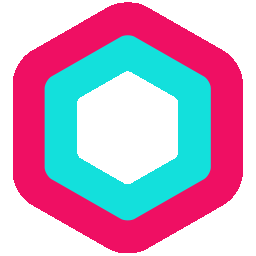Virtual Reality Playlist

Come and check out our Virtual Reality Playlist! All you need is a PURE Fitness VR Viewer (or Google Cardboard) and a smartphone!
How to Use:
- Assemble your cardboard VR Viewer.
- Make sure you are in a WiFi zone and have the latest YouTube app on your iPhone or Android phone.
- Open the below video from your smartphone.
- The Youtube App should open up with the video you selected.
- Press the goggles icon on the bottom right of the video to activate VR mode.
- Slide your phone into the VR Viewer to watch 360 videos!
Please open the following from your phone...
PURE Fitness ICBC Tower 360° Virtual Tour

PURE Fitness ICBC Tower Graffiti Time-lapse 360°

Innovation Lab : Life Fitness with VirZOOM 360° Video

You can also use your VR Viewer to play games...
Just Download the Google Cardboard App Here!